Technology
Mastering Git - A guide to Efficient Version Control

In the world of software development, efficient version control is paramount. One tool that has become the industry standard for version control is Git. Developed by Linus Torvalds, the creator of Linux, Git offers powerful features that enable teams to collaborate seamlessly, track changes, and manage their codebase effectively. In this blog post, we will explore the fundamentals of Git, its key concepts, and how it can revolutionize your software development workflow.
What is Git?
Git is a distributed version control system designed to handle everything from small to large-scale projects with speed and efficiency. Unlike centralized version control systems, Git operates in a distributed manner, allowing each developer to have a complete copy of the repository, including its full history. This decentralization empowers developers to work offline, collaborate seamlessly, and branch out without disrupting the workflow. Key Concepts: a. Repository: A Git repository is a virtual storage space where all the code, history, and branches of a project are stored. It includes the complete version history of the project, enabling easy collaboration and code sharing.
Key Concepts
Commits:
A commit represents a specific version of the codebase at a given point in time. Each commit captures the changes made to the files and provides a unique identifier. Commits serve as milestones in the project’s history and help in tracking changes.
Branching:
Git allows developers to create branches, which are independent lines of development. Branching enables teams to work on multiple features or bug fixes simultaneously without affecting the main codebase. It promotes isolation and makes it easier to merge changes later.
Merging:
Merging is the process of combining changes from one branch into another. Git offers various merging strategies, including fast-forward, recursive, and three-way merging, to integrate code seamlessly and resolve conflicts.
Remote Repositories:
Git supports working with remote repositories, such as GitHub or Bitbucket. Developers can push their local changes to a remote repository and pull changes from others, facilitating collaboration among team members.
Git Workflow
Initializing a Repository:
To start using Git, you can initialize a new repository using the “git init” command. This creates a new Git repository in the current directory.
Cloning a Repository:
To work on an existing project, you can clone a repository using the “git clone” command. This creates a local copy of the repository on your machine, including all branches and commit history.
Making Changes:
After cloning or initializing a repository, you can modify files within the project. Git tracks these changes, and you can use the “git status” command to view the status of your working directory.
Committing Changes:
To save changes, you create a commit using the “git commit” command. Each commit should have a meaningful message describing the changes made.
Branching and Merging:
Git’s branching and merging capabilities allow you to create new branches, switch between them, and merge changes back to the main branch. This promotes collaboration and facilitates concurrent development.
Pushing and Pulling:
To share your local changes with others or update your local repository with changes from the remote repository, you can use the “git push” and “git pull” commands, respectively.
"Git is like a recipe: everyone has their own version, but the end result is what matters."
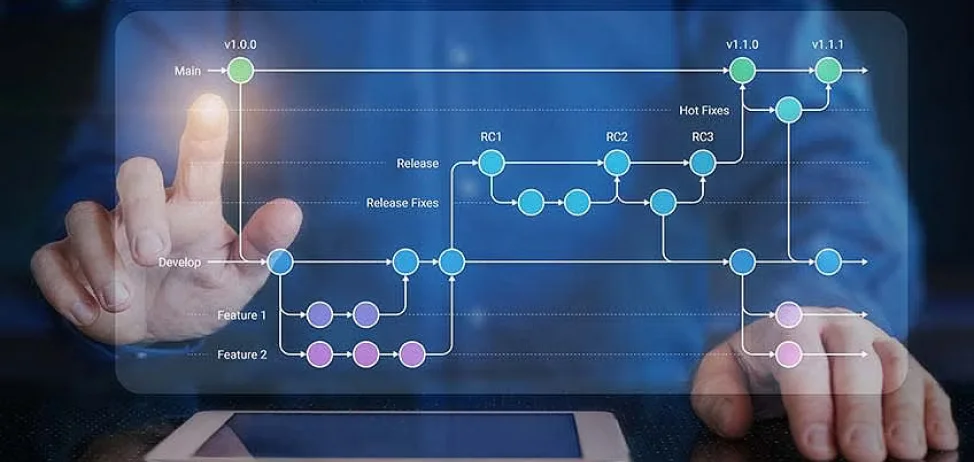
Best Practices:
As AI becomes morRegular Commits:
Make frequent, granular commits to capture logical units of work. This makes it easier to track changes and revert if necessary.
Meaningful Commit Messages:
Provide clear and concise commit messages that describe the purpose and scope of the changes. This helps team members understand the commit’s intent without examining the code.
Branch Naming:
Use descriptive and consistent branch names that convey the purpose of the branch. This improves clarity and facilitates easier navigation in larger projects.
Pull Requests:
For collaborative projects, use pull requests or merge requests to review and discuss changes before merging them into the main branch. This ensures code quality and minimizes the risk of introducing bugs.
gitignore:
Utilize a .gitignore file to exclude certain files or directories from being tracked by Git. This prevents unnecessary clutter and avoids committing sensitive information.
Conclusion
Git is a powerful version control system that revolutionizes how software development teams collaborate and manage code. By understanding the core concepts of Git and adopting best practices, you can optimize your workflow, improve productivity, and ensure the integrity of your codebase. With Git’s distributed nature, branching capabilities, and seamless integration with remote repositories, you can take your version control to the next level. Embrace Git and unlock the potential of efficient and collaborative software development.